FAQs
Here you will find frequently asked questions and answers to resolve the issues. You might notice that there aren't many at the moment - as we receive more questions about CloudTables, we'll built up the list of FAQs here.
Enable support access
If you are experiencing problems with CloudTables, or need help settings things up, we may ask you to enable the support options so that the CloudTables team can securely access your data and configuration.
To do this, click on Settings, scroll down, and press the button in the Support section:
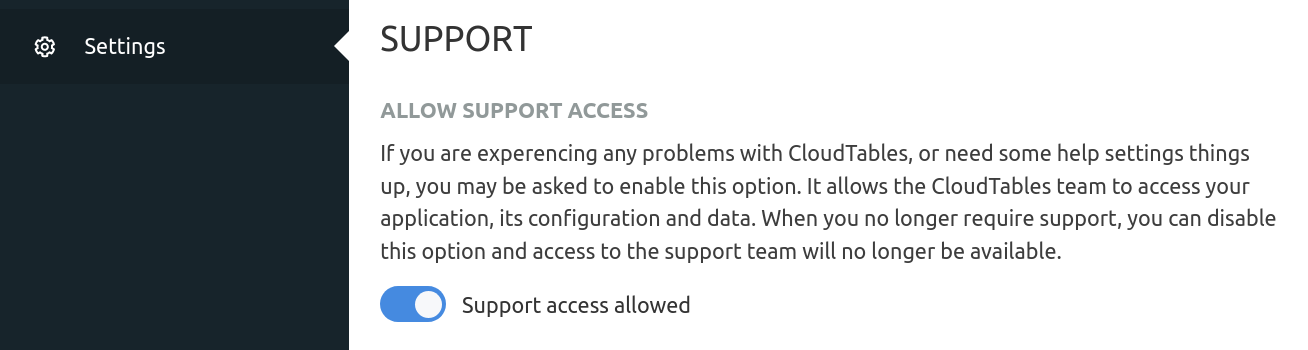
My styling looks odd when using Bootstrap / Semantic UI / etc
CloudTables provides the ability to select which styling library you want to use for the table and form so its appearance is fully integrated with your site. The libraries are "global" on your page, so they can effect other elements - e.g. if you are already using styling and then select the Bootstrap 4 option to embed your table, it will load Bootstrap 4 which can effect other elements on your page.
We would encourage you to use the "Auto detect" option useless you know you want CloudTables to include the styling libraries for the whole page for you. The auto detection will discover if you are already using a styling library and use that (without loading it again).
